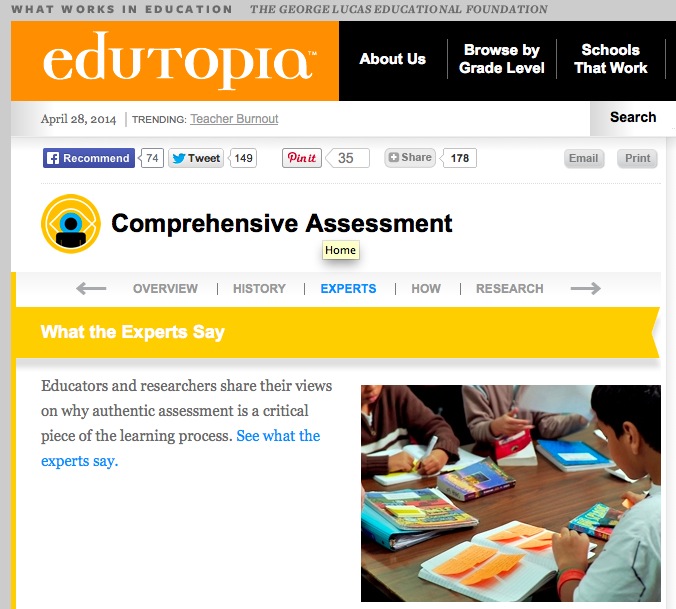The Comprehensive Assessment portion of the Edutopia website connects educators to a large number of Edutopia resources, including articles, discussions, videos, tip sheets, and guides that delve into the challenges of providing comprehensive assessment.
Developed by: The George Lucas Educational Foundation (GLEF)
Audience: Educators, pre-service educators, professional development providers
Potential Use: Professional Development – self-guided or group
This site can be used as a reference tool, to keep connected to a larger community, and to keep on top of the latest discussions, research and resources related to assessment. The Assessment Professional Development Guide could be used with a group of educators interested in exploring comprehensive assessment through a study group or as a professional development activity.
Overview
The Comprehensive Assessment portion of the Edutopia website offers a clear overview, visual examples and real classroom footage to orient users to its assessment philosophy. It is well organized and offers many ways to interact with the content through text, video, audio, and opportunities for active participation through comment sections, a discussion forum, and an assessment blog. It connects educators to an extremely large number of Edutopia resources, including articles, discussions, videos, tip sheets, and guides that delve into the challenges of providing comprehensive assessment. Educators can use a number of relevant search tags to explore Edutopia’s extensive resource database.
Good to know: a Road Map to this Resource
 Time
Time
This resource is a rich website. It might take an hour or more to explore. An individual might come back several times to the site, or divide it up amongst colleagues using the “jigsaw” strategy.
 Registration
Registration
Some resources require registration to download. Privileges of an Edutopia account include the ability to contribute to blog commentary, discussion forum, or comments section of the website, as well as receive email updates. The process is very quick. Edutopia also provides a “sign in” option so you can link an existing Facebook, Twitter, Yahoo, or Google account.
 Content Map
Content Map
Access several main sections from the main comprehensive assessment page:
- Overview
- History
- Experts
- How
- Research
- Scroll down, or toggle across these section headers. Scrolling down provides a static overview of Popular Tags (search tags), a list of Examples that Work (multi-media), and Foundations/Organization Links.
- Toggling across the headers (above) will provide you with short descriptions and the ability to click into those section pages via text links such as “Learn more” or “dig deeper”.
 Navigation Tips
Navigation Tips
- Navigate between the main sections and access additional pages using a menu list on the right hand side of the page.
- Return to the main comprehensive assessment page from anywhere on the site, by clicking the “About Us” header and selecting “comprehensive assessment” from the list of core strategies in the pull-down menu.
- Check out the “more like this” menu of related resources/tools on the right side of any blog/article/report page.
- Don”t forget about the search tags! This is a great way to search the topic and get into other related parts of the site.
 Key Resources
Key Resources
The Assessment Professional Development Guide: The Assessment Professional Development GuideThis is a little tricky to find on the site; but follow the headers into a page and access it from the right-hand menu. Click on “How to Assess Learning Authentically”.
This guide includes six sections that provide layers of resources:
- Introduction
- Types of assessment
- How do rubrics help?
- Workshop activities
- Resources of Assessment
Classroom Guide: Ten Tips for Assessing Project-based Learning: This classroom guide lives in the right-hand menu under “Find More Resources” or access it through the “Classroom Guides” section of the main website.
Resource Library: Using “Popular Tags” listed on the main comprehensive assessment page, jump right into a number of relevant searches such as “Assessing Student Projects” and “Formative Assessment” to find articles, blog entries, videos and other Edutopia resources.
It is important to note that the resource library is very large. Searching for “Assessing Student Projects” brings up almost 5,000 resources. Filter search results by selecting tags in the categories running down the left-hand side of the page. Categories include core concept, grade level, and type (blog, article, video, etc.).
 Community
Community
Assessment Blog
Access the blog from anywhere on the site by clicking on the Blogs header and selecting the assessment topic from the pull down menu. Recent topics include “How Assessment Can Lead to Deeper Learning” and “Helping Students Understand What a Test Is and Is Not”.
Discussion Forum
To join in from any of the main section pages (Overview, History, etc.), use the navigation list on the right hand side to choose “Join the Assessment Community” under “Find More Resources”.
“Follow” Comprehensive Assessment
Edutopia offers weekly, topic-specific newsletter, or a RSS feed. Another option is following them on Twitter @edutopia.
Comments
Most pages also include a section where you can read reactions or add thoughts in response to resources or blog posts.
How does this align with student-centered learning research and practice?
The most important findings from current neuroscience research are embedded in the narrative, as well as caveats about applying the research too broadly, similar to the Mind, Brain, and Education paper and related tools. The research aligns with the research overview conducted for Students at the Center. Formative and comprehensive assessment are reviewed in the paper Assessing Learning and are central to implementing the tenets of the student-centered framework competency-based education and anytime, anywhere learning.